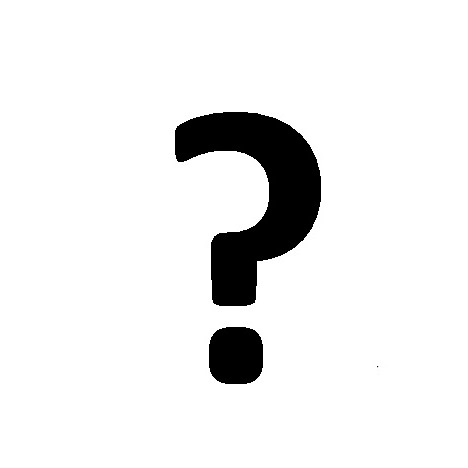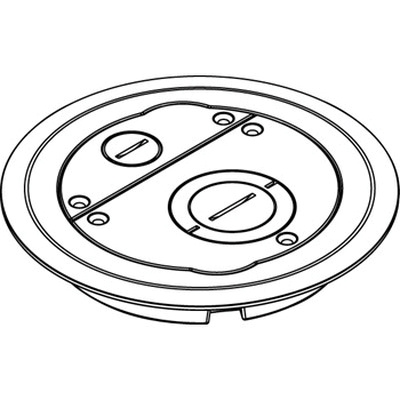Detcon MCX-32-N1P manuals
Owner’s manuals and user’s guides for Networking Detcon MCX-32-N1P.
We providing 2 pdf manuals Detcon MCX-32-N1P for download free by document types: Instruction Manual

Detcon MCX-32-N1P Instruction Manual (55 pages)
Brand: Detcon | Category: Networking | Size: 0.77 MB |

Table of contents
Model MCX-32
13
12.0Appendix
54

Detcon MCX-32-N1P Instruction Manual (94 pages)
Brand: Detcon | Category: Networking | Size: 4.03 MB |

Table of contents
More products and manuals for Networking Detcon
| Models | Document Type |
|---|---|
| SmartWireless RXT-300 |
Instruction Manual
 Detcon SmartWireless RXT-300 Instruction manual,
47 pages
Detcon SmartWireless RXT-300 Instruction manual,
47 pages
|
Detcon devices